# FlashAir Modes
FlashAir can work in 3 modes, and the most common one is the AP Mode.
# AP Mode
By default, the FlashAir will run in AP (Access Point) mode. In AP mode, when a device (such as a PC or smartphone) connects to the FlashAir as a client it will be unable to access the Internet. In this mode, the device which connects to FlashAir usually could not visit the Internet.

# Station Mode
Station (STA) mode is a mode to use FlashAir as a client in a wireless LAN. It allows for a development machines to access to the FlashAir and the Internent at a same time.
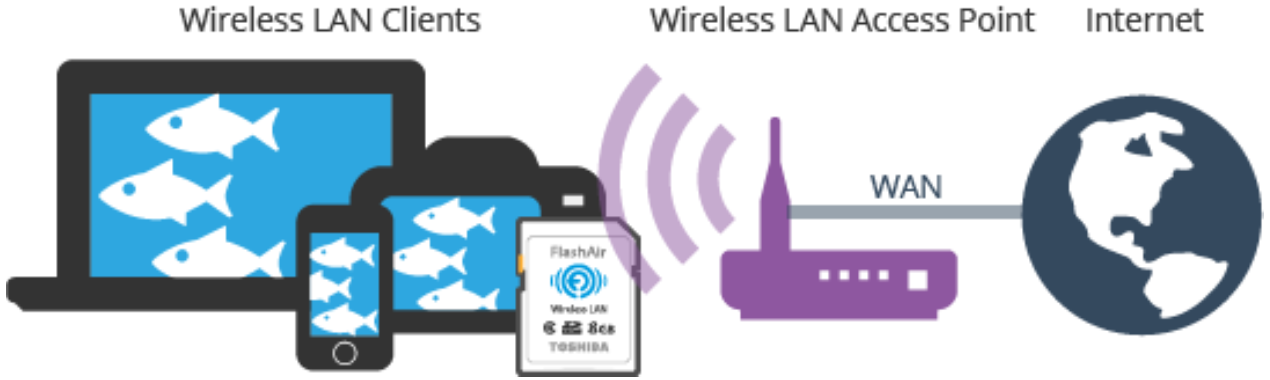
# Internet-thru Pass Mode
Internet pass-thru mode allows you to connect to the Internet with your PC or smartphone while they are connected to the FlashAir card.
When configured in Internet pass-thru mode, the FlashAir will act both as a station (STA mode) and as an access point. The FlashAir will behave like a router, bridging the connection between devices connected to it and a secondary (or "Parent") network.
If the parent network is connected to the internet, your devices will have access to the FlashAir and the internet simultaniously.
If the connection to the Parent Network fails, the FlashAir will boot in AP mode - and it may take some time before the FlashAir's network is available.

